Summer is coming fast and a new version of Testlab – Hexham Heads – is basking in the sun. The version brings various usability enhancements, a revamped issue management view, and instructions for AI prompts that you can save for later use. Read more about these and other changes below.
Issues panel with views based on purpose
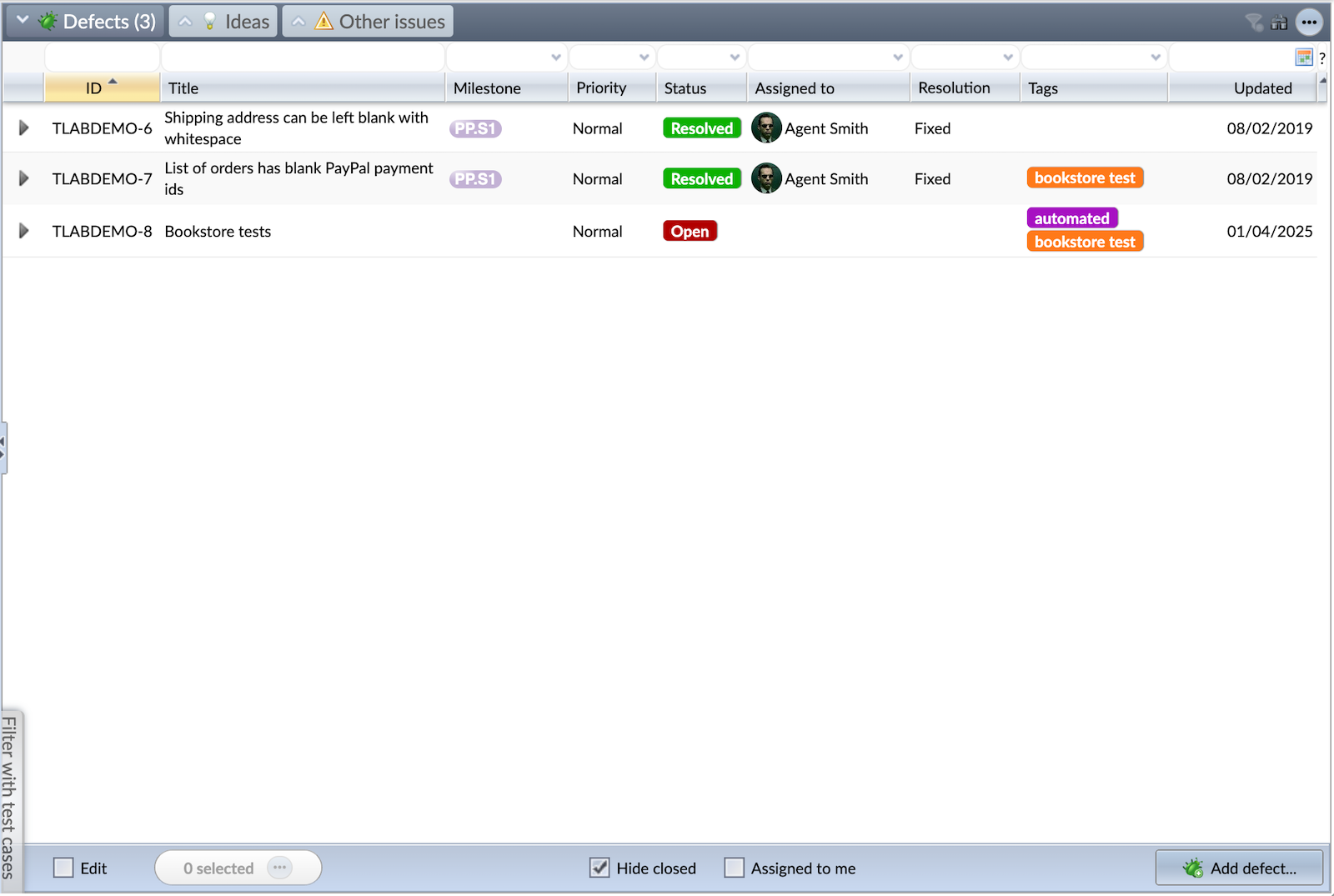
Previously, the Issues view hosted a single flat list of issues in the table. In Hexham Heads, the Issues view is divided into three tabs based on the reason the issues have been documented:
- “Defects” with all bugs, flaws, or defects in general,
- “Ideas” means all new features, enhancements, and such and
- “Other” for all other issues.
You can configure the types of issues that belong to each kind by configuring the “type” field in the Project Management view. You can also configure a separate template for each kind so you can make sure your bugs and enhancements are entered correctly by your team.
AI: Saveable instructions for AI [incubation feature]
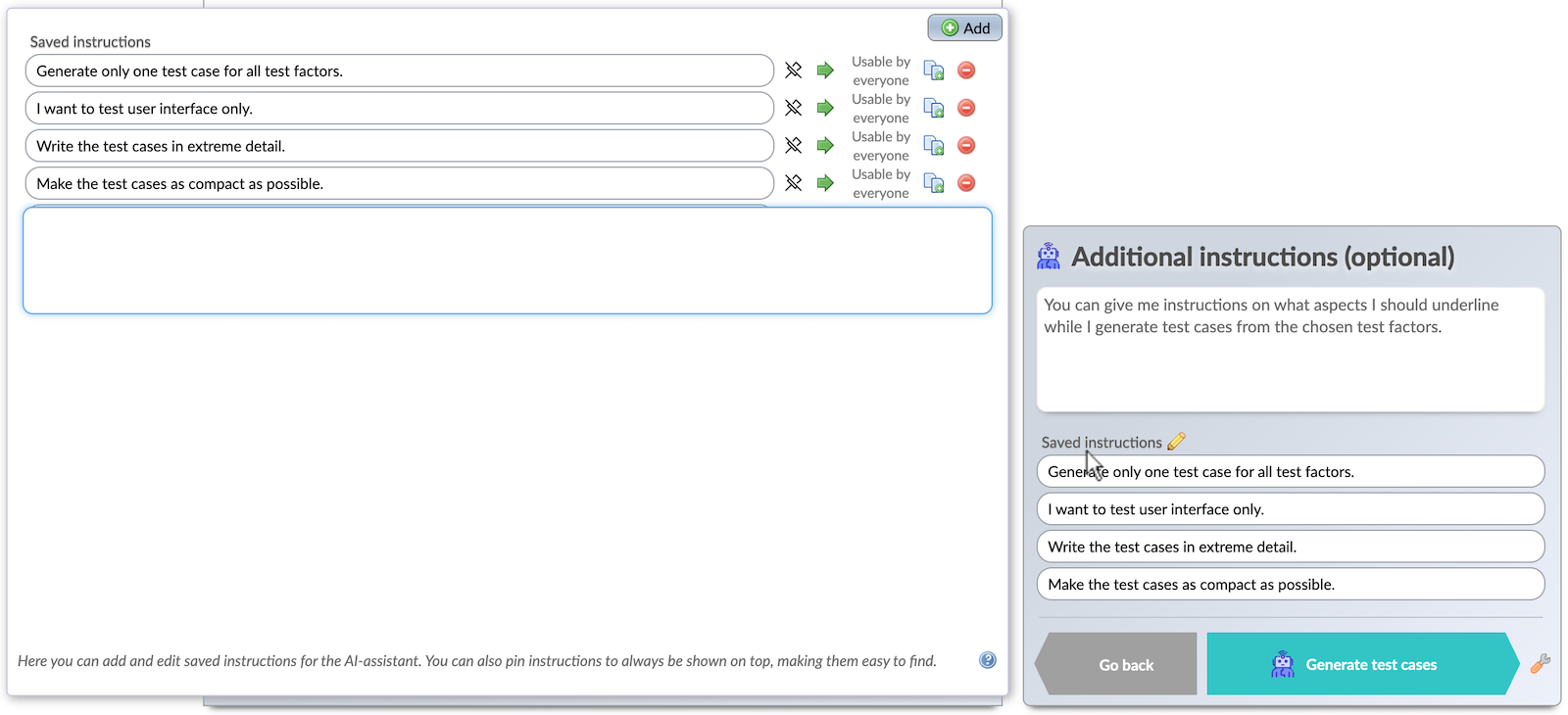
The (most often optional) instructions you can give to the AI to perform better, can now be saved and shared with your team. Click the “Saved instructions” title in each instruction panel to open a view for managing the current instructions. Each user can pin their favorite instructions so that they are shown on top.
Other changes
Direct editing in management views
In all management views such as Project management, Workflow management, and others, the editing is done directly on the forms without needing to toggle the view to editing mode. The button to Save the changes will activate on the first edit and you are also reminded to save your unsaved changes if you try to close the window without saving.
New look for main view buttons with minifying
The left-hand side buttons used for changing the main view have a new look. The strip holding the buttons also has a control to minimize and expand it saving some pixels from your screen.
Simpler asset templating
The way the templates for assets such as requirements, test cases, and issues worked earlier caused some confusion. The use of templates has been simplified. Now as you select a template, let’s say for your issue, the fields on the forms are set exactly as they are set in your template: The fields with no values are cleared and fields with values are set. Earlier, you could apply multiple templates on top of each other without clearing the unset values.
Results for run tests -report: Execution comment -field change
The “Execution comment” field on Results for run reports is no longer a Long field meaning, that it is rendered in line with other fields. This way the report is a bit more compact and more readable, and the reports in Excel format are easier to manage.
The number of tests shown in the Execution Planning editor
The listing of tests in the Execution Planning view now shows the current number of tests in the run (or set) under edit.
Thanks for all your feedback,
Meliora team
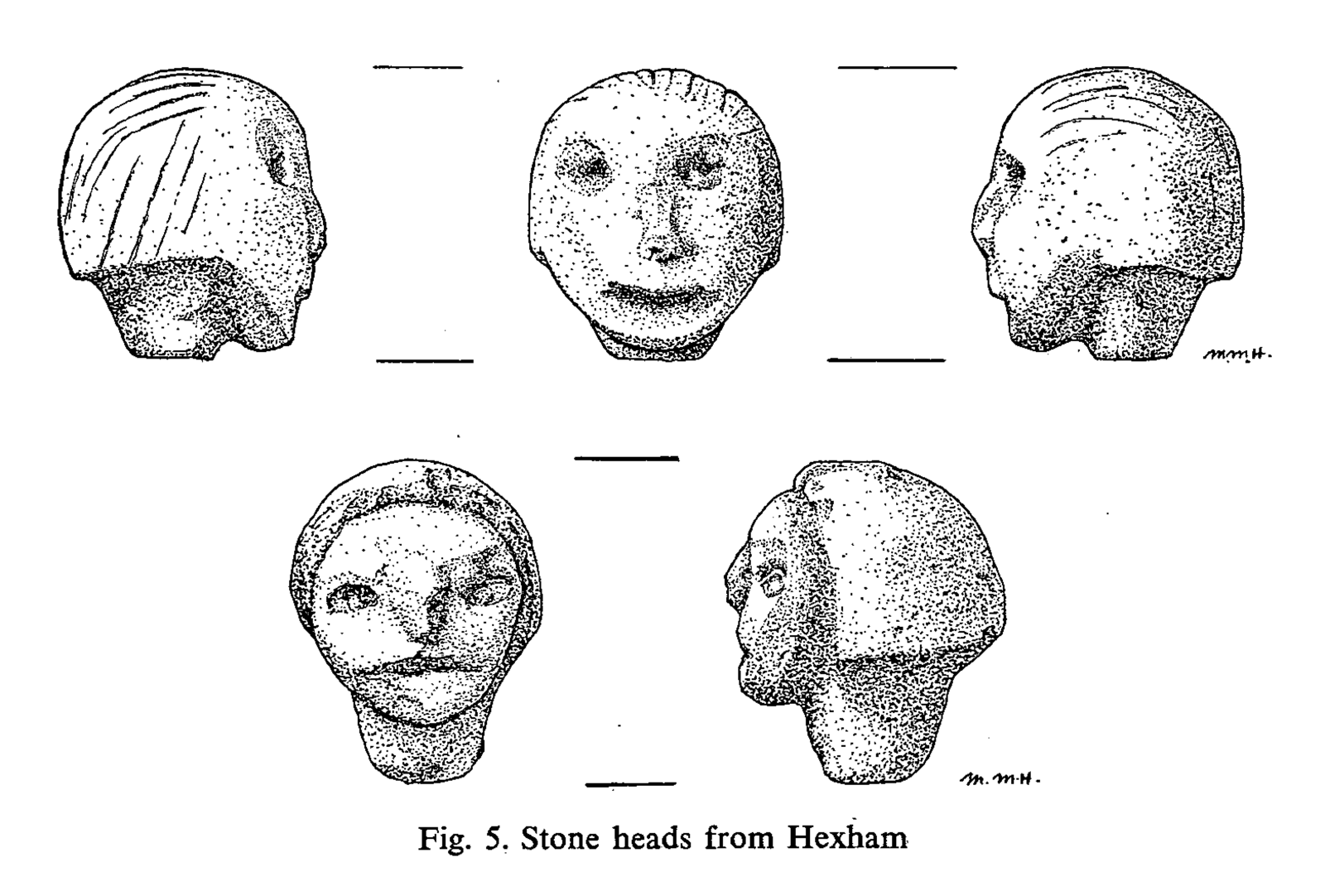
In 1971, two small stone heads were unearthed in a garden in Hexham, England. Soon after, strange events plagued the family—objects moving on their own, phantom footsteps, and an eerie sense of being watched. Then came the sightings. A towering half-man, half-wolf figure was seen in the house, vanishing before their eyes. Experts examined the heads, but their origin remained uncertain—ancient relics or modern hoax? Eventually, they disappeared without a trace. Some say whoever holds them still holds their curse. But where are they now?
(Source & picture: Wikipedia, Illustration drawn by Mary Hurrell for Anne Ross’s 1973 paper.)

