We are proud to announce a new Testlab version – Oak Island. The version has major enhancements in the user interface to
- make relevant information more easily accessible in the key views,
- use screen estate more effectively and
- enhance the user experience.
Please read on for more details on the changes. The user instructions for the new UI can be read from our post.
Views with relevant information more accessible
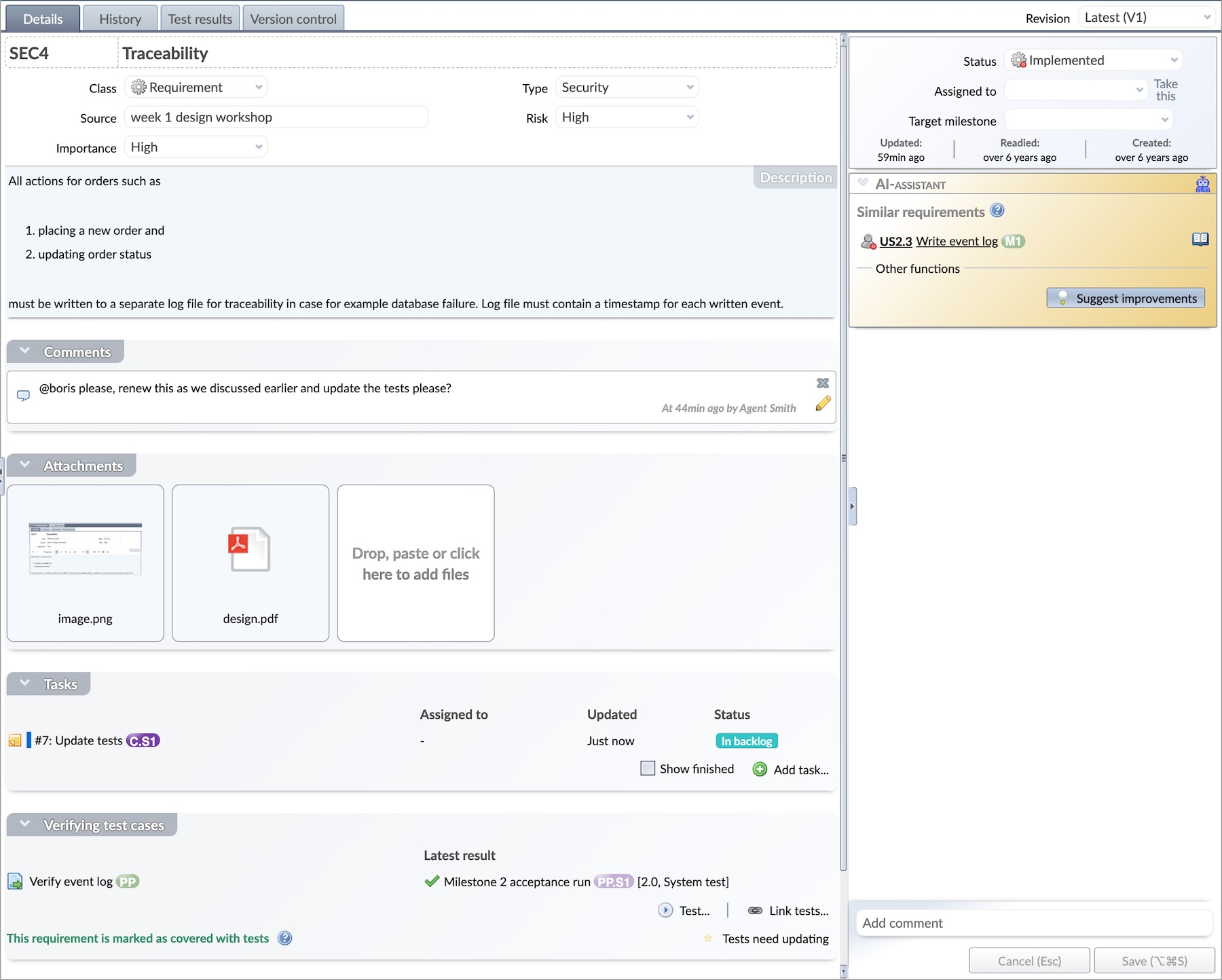
The details in specifications, test cases, and issues have been redesigned to make the information more accessible.
- The details tab is scrollable to fit more details on the screen,
- the information is grouped into panels that you can fold and unfold,
- rich text content is shown and edited as a whole instead of scrolling it in its own container,
- default font size without zoom has been increased and
- when editing, the right-hand side of the view can be folded away to make more screen space available.
On the Specification, Test Design and Issues view,
- Commenting has been renewed (see “New way to comment on assets” below).
- Attached files are shown in a “gallery” with thumbnail images.
- Related tasks are shown in a table with information needed to work with tasks effectively.
On Specification view,
- Verifying test cases are listed, and the latest result (including the test run it has been executed in) is shown. Controls to mark the requirements as covered are moved to this panel.
- The Traceability tab has been removed, and the links between requirements are shown in a table on the Details tab.
- Issues linked to the requirement are listed in a table grouped by their kind.
On Test design view,
- Preconditions, steps, and expected end result have been combined into “Execution instructions” panel.
- Verified requirements are listed with controls to link requirements to test cases.
- Related issues are listed in a table grouped by their kind.
.. and on the Issues window,
- Related test cases and linked requirements are listed in the appropriate tables.
New way to comment on assets
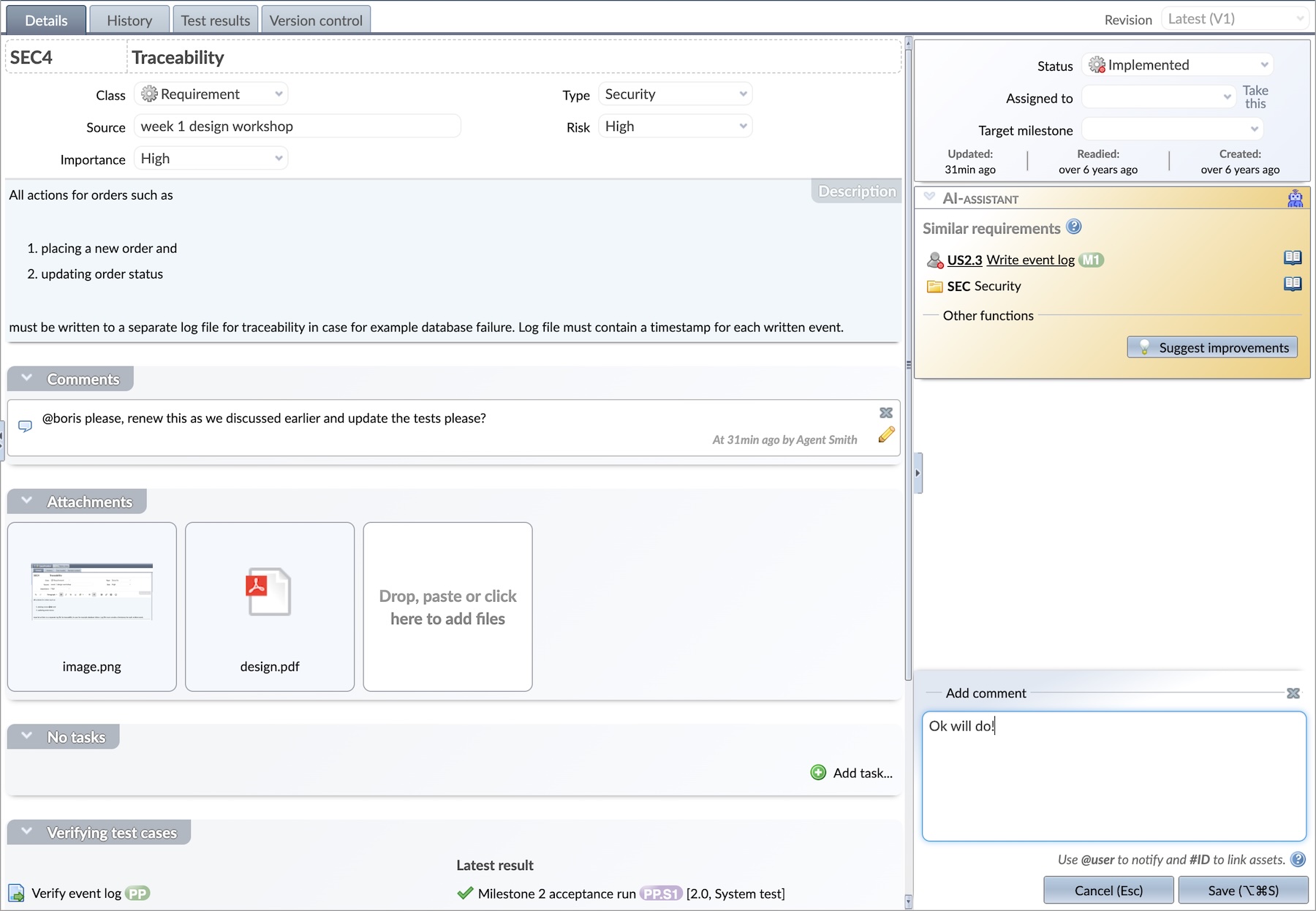
Comments have been moved to a foldable panel located below the description of the asset to make them easier to access. Controls to add new comments are always visible on top of the Cancel and Save buttons.
- When you edit assets (for example, test cases in your test library), you can now easily add comments at the same time: just enter your comment and click Save to save your changes to the asset and add the comment.
- The list of comments has a control to hide old comments, to remove clutter.
- If someone else than you has commented on the asset, the latest comment (only) is also always shown on the right. You can click on the comment to easily access the discussion in the scrollable area.
This change applies to the Details tab on the Specification, Test design, and Issues view.
Better rich text editing with image support
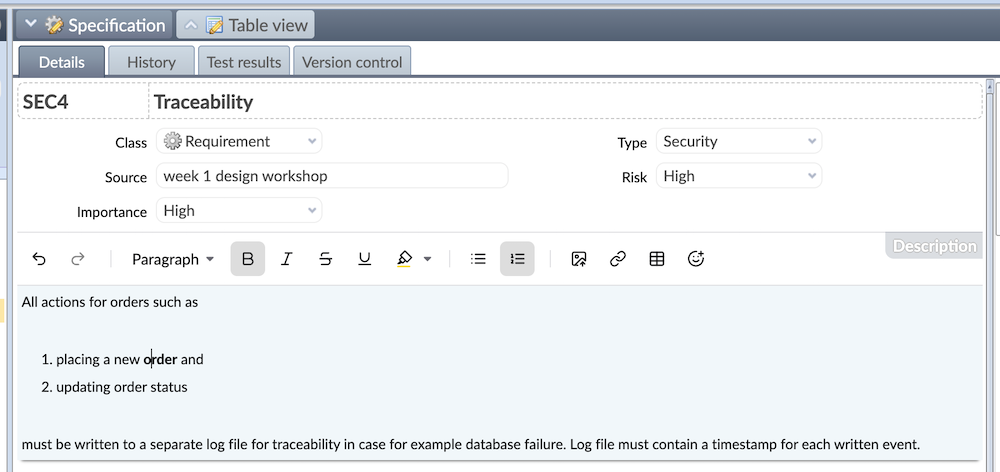
The rich text editor used for fields such as Description has been upgraded. The new editor offers modernized controls and makes better use of screen space, providing a more user-friendly editing experience. You can now also attach images directly within the editable field.
The new editor component offers a better user experience and makes it possible to offer more rich text editing possibilities in future versions of Testlab.
GitLab CI/CD integration
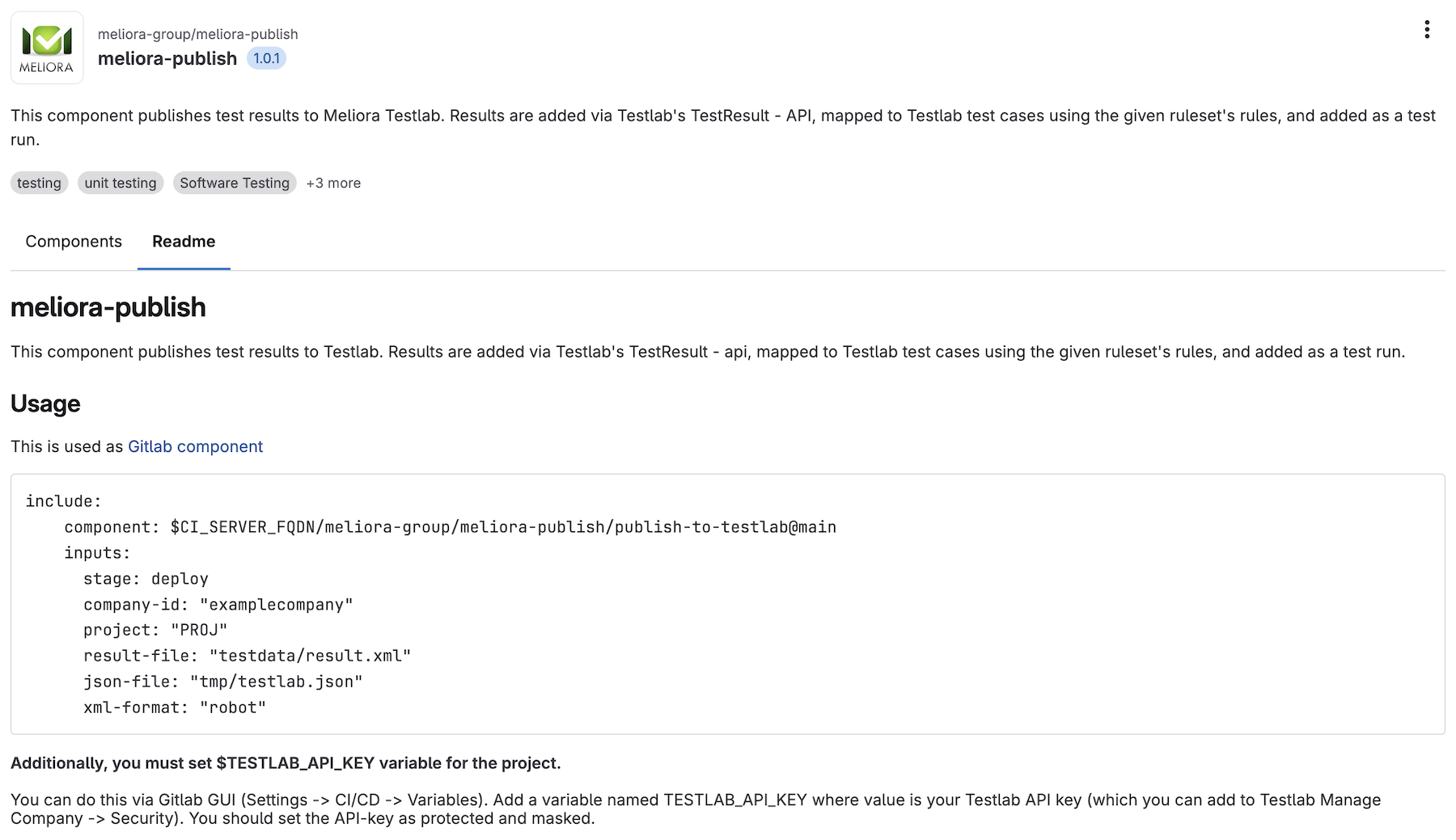
GitLab’s CI/CD catalog has been added with an integration component to integrate your GitLab with your Testlab project. You can use this component in your GitLab Pipelines to publish the results of automated tests to your Testlab project. The component supports publishing results from JUnit and Robot Framework formats.
The logic of the component mimics the functionality of the Jenkins CI Plugin, if it is familiar to you as a reader. You can find the component and its documentation here.
Thanks for all your feedback,
Meliora team
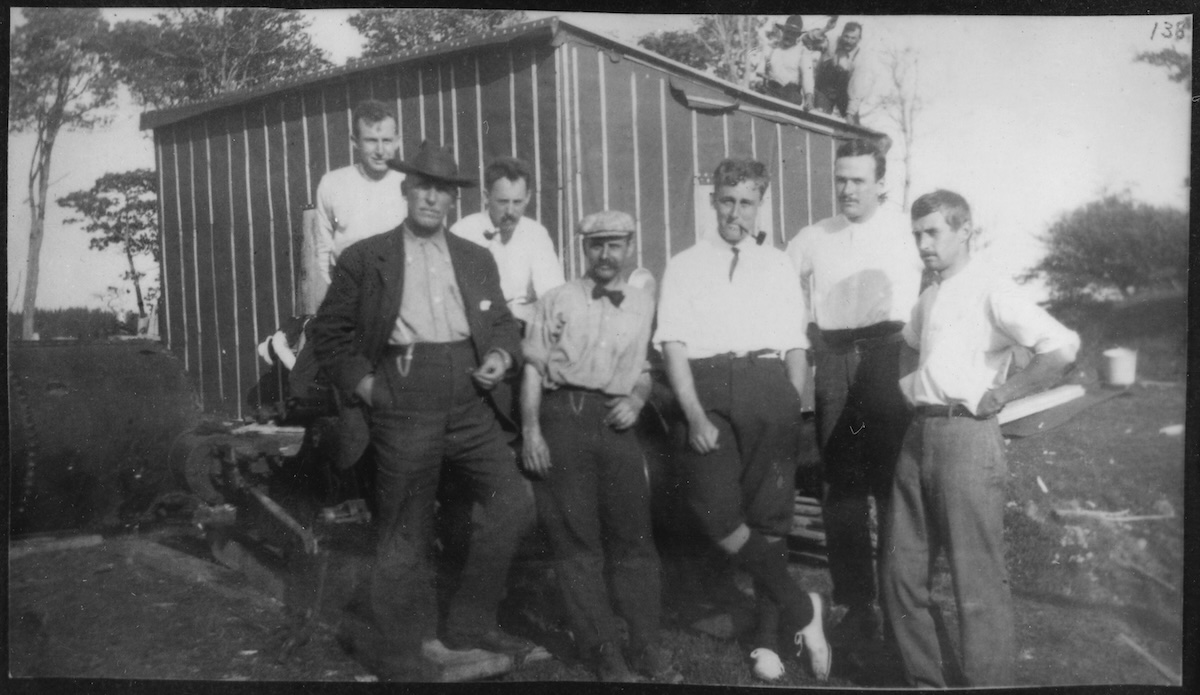
Off the coast of Nova Scotia, Oak Island has long been a magnet for treasure hunters. For over two centuries, expeditions have dug into the so-called “Money Pit,” only to encounter traps, flooding tunnels, and layers of unexplained artifacts. Some claim it holds pirate gold, ancient manuscripts, or secrets too dangerous to reveal. Many have vanished, others returned broken or obsessed. Despite countless attempts, the treasure—and the island’s true purpose—remains a mystery. Those who seek it are warned: Oak Island does not give up its secrets easily.
(Source & picture: Wikipedia, Photograph is in Public Domain, from Wikipedia)

