We are proud to bring you a new version of Testlab – Parallax Denigrate – with usability-related features and risk analysis reporting.
Targeted filtering of tree assets
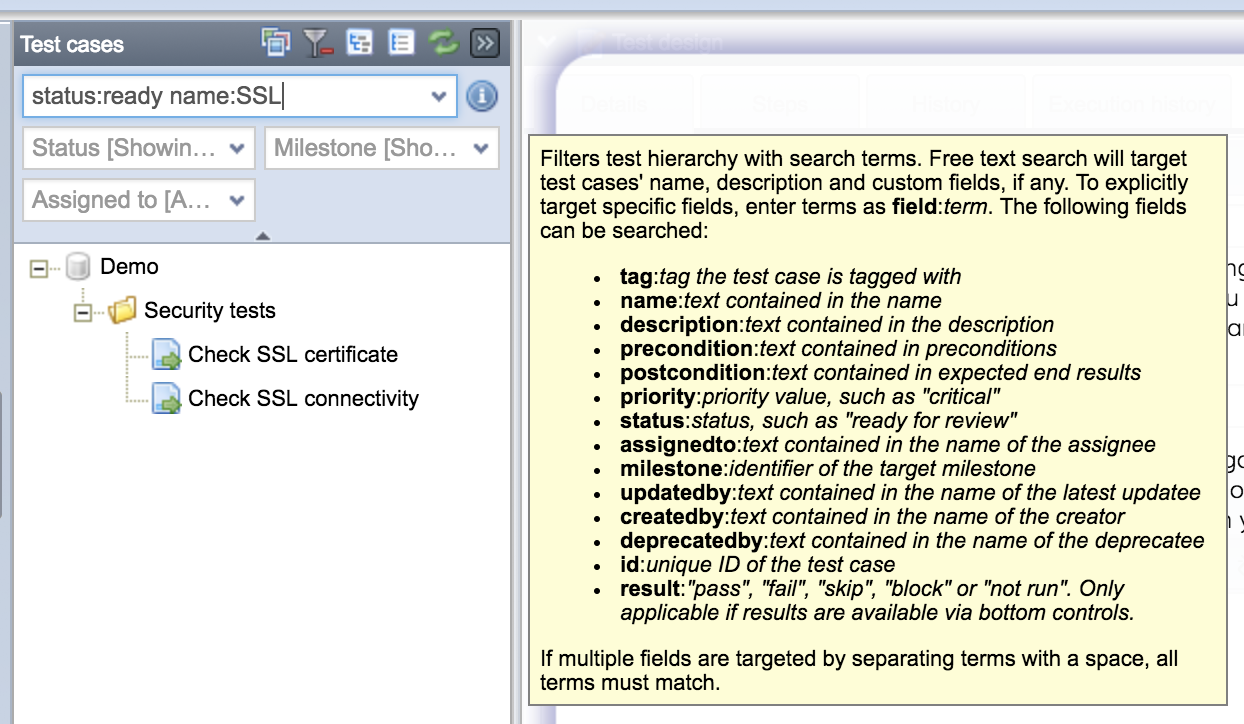 Assets organized in tree structures, such as specification related assets (requirements, test cases, and test sets, can be filtered by a search field at the top of the tree control. This makes it easy to filter into the tree the assets which you are interested in.
Assets organized in tree structures, such as specification related assets (requirements, test cases, and test sets, can be filtered by a search field at the top of the tree control. This makes it easy to filter into the tree the assets which you are interested in.
This search field has been enhanced in a way that enables you to target the search better. For example, for test cases, filtering with
- “priority:critical” shows all test cases prioritized as critical,
- “name:plane tag:customer” shows all test cases with the word “plane” in the name of the test case and with a tag “customer”.
As said, this logic works with all trees in Testlab – including the pickers which are used to select assets related when editing. The UI has also been added with easy help on the syntax as a tooltip.
Risk analysis reporting
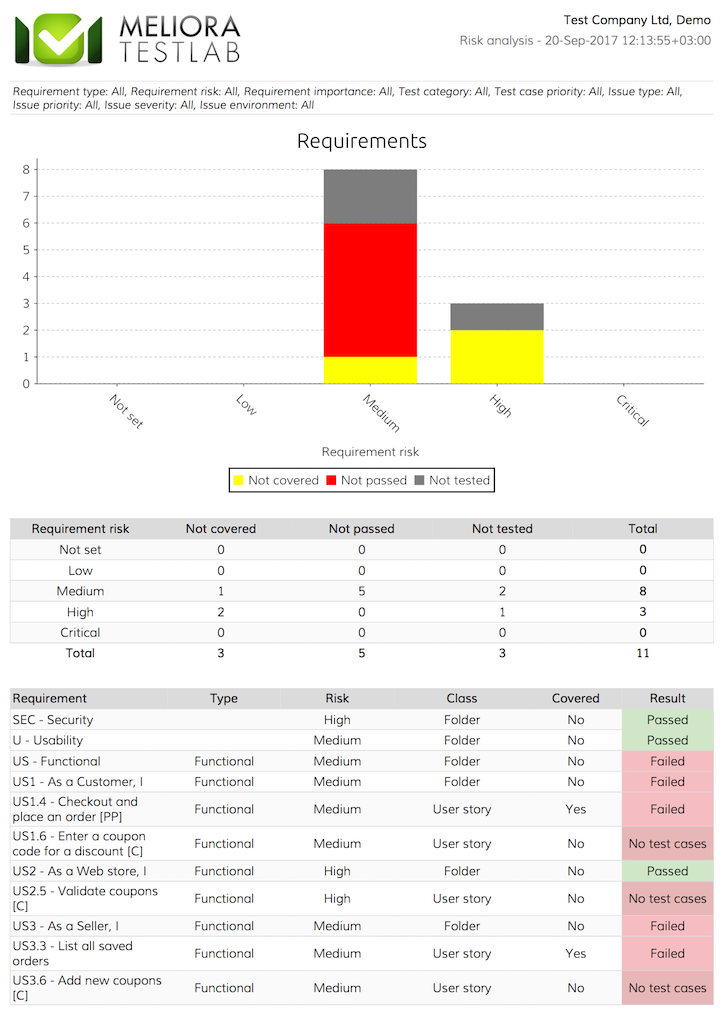 Often, the people responsible for the project are asked tough questions on the status of the project or product: How well is it tested? Can we go to production? Do you think the product is good enough for release? The manager must basically make an educated guess with the best possible information available – often from the data in the test management tool.
Often, the people responsible for the project are asked tough questions on the status of the project or product: How well is it tested? Can we go to production? Do you think the product is good enough for release? The manager must basically make an educated guess with the best possible information available – often from the data in the test management tool.
Testlab has been added with a Risk Analysis report which analyzes the requirements, test cases, and issues in the project and combines the information from risk view-point as a single report. The report includes
- requirements not marked as covered, with failing or blocking tests or requirements not tested at all – grouped by requirement risk,
- test cases not yet marked as ready, not passed or test cases which have not been tested at all – grouped by priority and
- issues not yet resolved or closed – grouped by severity or priority.
As a combined single report, this report provides essential information for the manager to make his decision.
Issue-centric testing
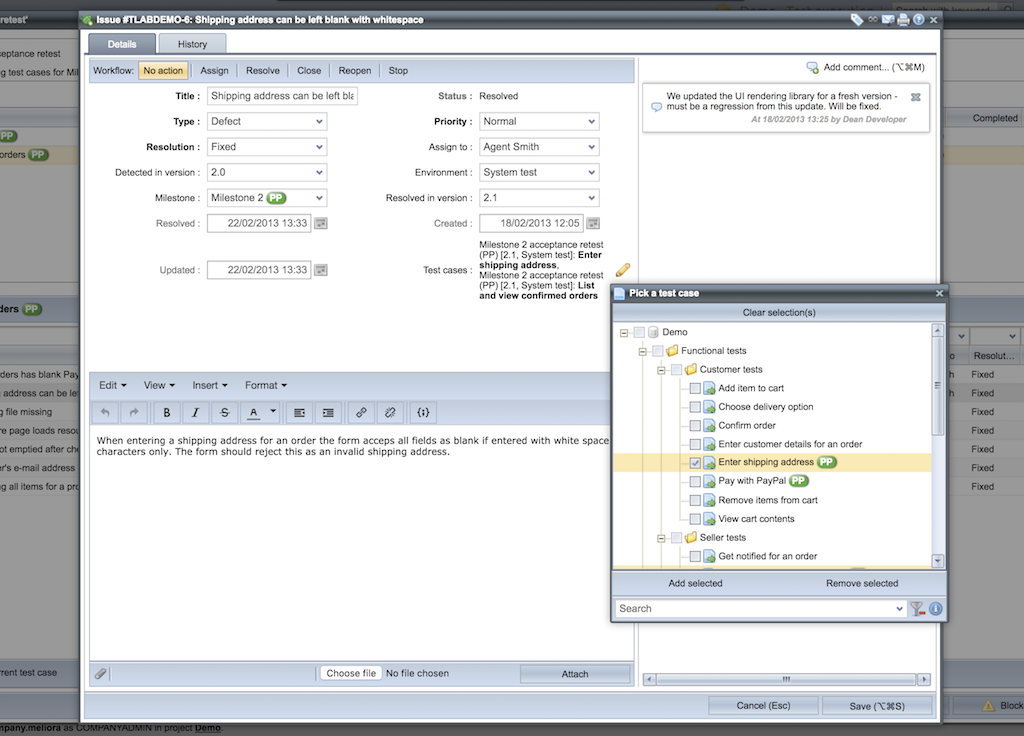 Features have been added to support issue-centric testing better. Previously, issues in Testlab could be linked to a test case and a test run but in this new version of Testlab, it is possible to link multiple test cases (optionally via a test run as executed tests) to a single issue. The controls while editing the issue have been changed appropriately to make it easier to link an existing issue to a test case.
Features have been added to support issue-centric testing better. Previously, issues in Testlab could be linked to a test case and a test run but in this new version of Testlab, it is possible to link multiple test cases (optionally via a test run as executed tests) to a single issue. The controls while editing the issue have been changed appropriately to make it easier to link an existing issue to a test case.
New functions have also been added to better utilize these links:
- While running tests, you can now easily add the test cases linked to an issue as executable tests to your current run. To do this, click the “Add linked test cases to this run” control via the Issues tab while running tests.
- While running a test, you can also add a link to an existing issue by clicking the “Link to current test case” control via the Issues tab.
Note: Due to this change the REST-API model has been updated. The old format is still supported for a single link but is due to be deprecated in future releases. Please see the documentation of DefectResource-endpoint in your Swagger instance (https://yourtestlab.melioratestlab.com/api).
Showing results in test case tree
The controls at the bottom of the test case tree are used to highlight the test cases with testing results. In previous versions of Testlab, the controls limited you to fetching the not passing results only. The controls were designed from the re-testing and regression testing point of view.
In Parallax Denigrate, these controls were changed in a way so that you have an option to simply filter in results for test cases from your preferred viewpoint (latest results in the project, results for a milestone, for a version or for a single test run). The actual change in the UI is that you also get the results for passed test cases. This makes these controls more flexible and the use of these controls is easier in different usage scenarios.
Better tree-pickers
The popup controls used to pick related assets are now much easier to use:
- The pickers now feature the same searching feature introduced earlier (see “Targeted filtering of tree assets” above). This makes finding the asset from the tree much easier.
- When picking assets, you have an option to add or remove the selected assets from the set of current values.
Reporting enhancements
- The “Do not include sums of zero” option on the requirement, test case, issue, and project grouping reports now filter out sums of zeroes from both axes (“Field to report” and “Group by”). Previously, the option filtered out sums of zeroes only from the “Field to report” axis.
- When old revisions (or otherwise deprecated assets) are included in reports, the assets are now highlighted with a gray color and also, the date when the asset was revised/deprecated is shown.
- When reporting the latest results only on the “Results of run tests” report, the report now also includes the test cases not yet run.
- “Execution status of test cases” report has been added with two new options to customize the report’s behavior (“Test cases in test runs only” and “Result for latest revision”). Please see the inline tooltip helps for these two options on this report on the logic of these options.
Other miscellaneous changes
- When editing a single issue, you can save the edits without closing the window by keeping Shift-key pressed.
- When batch editing assets in the table view, top-right corner change event notifications are no longer generated to your teammates.
- For deprecated test cases in the list of test cases in the test execution view now includes the timestamp of the deprecation (when the test case was revised or when the test case was deprecated).
- The state of “Show events” checkbox at the top right corner is now saved and remembered between sessions.
- Copying and pasting with keyboard shortcuts now work as expected to step editor’s pre- and post-conditions.
Thanking you for all your feedback,
Meliora team
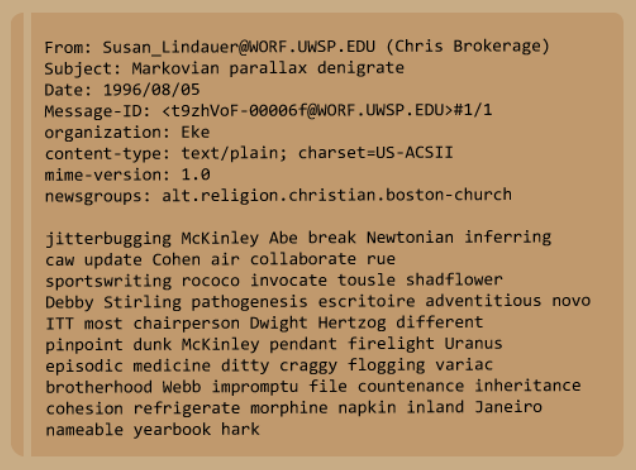
Usenet is a distributed discussion system that enables you to read and post messages, often termed as “news”, still existing but more popular back in the days. Usenet features newsgroups on various different topics and was a popular place for discussion.
In 1996, a series (hundreds) of unexplained word puzzles were posted to different newsgroups. The title for all these posts was “Markovian Parallax Denigrate” and each post contained a series of words which cryptographers and hackers have been trying to decipher – with little success. Some theories exist but the “Markovian Parallax Denigrate” has still been referred to as “The Internet’s oldest and weirdest mystery”.
(Source: Wikipedia, The Daily Dot, Last (?) existing post in Google’s archive)

