A continuous delivery pipeline is an automated process for delivering your software to your customers. It is the expression of steps that need to be taken to build your software from your version control system to a working and deployed state.
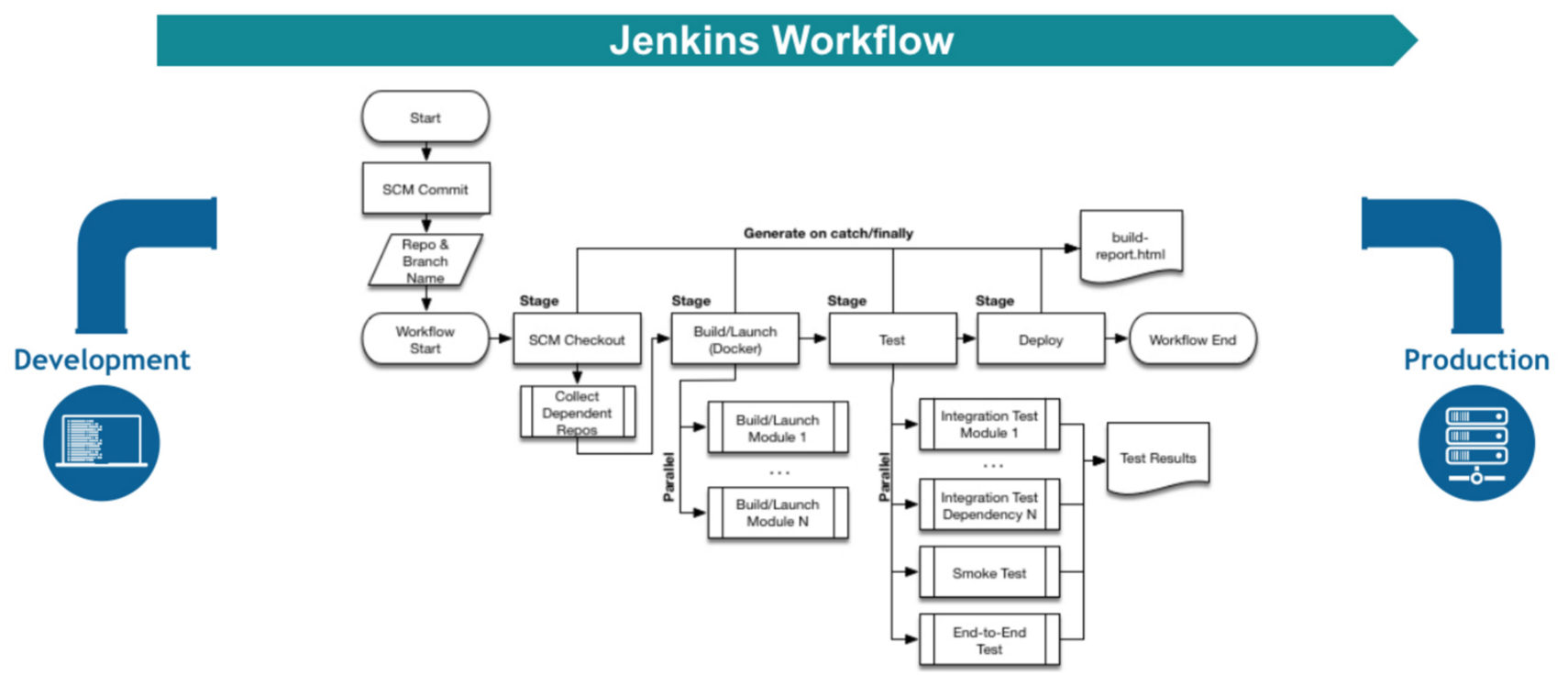
In Jenkins, Pipeline (with a capital P), provides a set of tools for modeling simple and complex pipelines as a domain-specific language (DSL) syntax. Most often this pipeline “script” is written and stored to a Jenkinsfile stored inside your version control system. This way the actual Pipeline definition can be kept up-to-date when the actual software evolves. That said, Pipeline scripts can also be stored as they are to Pipeline-typed jobs in your Jenkins.
Meliora Testlab plugin for your Pipelines
Meliora provides a plugin to Jenkins which allows you to easily publish your automated testing results to your Testlab project.
Previously, it was possible to use the plugin in Pipeline scripts by wrapping the plugin to a traditional Jenkins job and triggering it with a “build” step. A new version 1.16 of the plugin has been released with official support for using the plugin in Pipeline scripts. This way, the plugin can be directly used in your scripts with a ‘melioraTestlab’ expression.
When the plugin is configured as a traditional post-build action in a Jenkins job, the plugin settings are set by configuring the job and entering the appropriate setting values via the web UI. In Pipelines, the settings are included as parameters to the step keyword.
Simple Pipeline script example
The script below is an example of a simple Declarative Pipeline script with Meliora Testlab plugin configured in a minimal manner.
pipeline {
agent any
stages {
stage('Build') {
// ...
}
stage('Test') {
// ...
}
stage('Deploy') {
// ...
}
}
post {
always {
junit '**/build/test-results/**/*.xml'
melioraTestlab(
projectKey: 'PRJX',
testRunTitle: 'Automated tests',
advancedSettings: [
companyId: 'mycompanyid',
apiKey: hudson.util.Secret.fromString('verysecretapikey'),
testCaseMappingField: 'Test class'
]
)
}
}
}
The script builds, tests, deploys (with the steps omitted) the software and always as post-stage, publishes the generated test results and sends them to your PJRX project in Testlab by storing them in a test run titled ‘Automated tests’. Note that advanced settings block is optional: If you configure these values to the global settings in Jenkins, the plugin can use the global settings instead of the values set in the scripts.
Pipeline script example with all settings present
The example below holds all parameters supported (at the time of writing) by the melioraTestlab step.
pipeline {
agent any
stages {
// ...
}
post {
always {
junit '**/build/test-results/**/*.xml'
melioraTestlab(
projectKey: 'PRJX',
testRunTitle: 'Automated tests',
comment: 'Jenkins build: ${BUILD_FULL_DISPLAY_NAME} ${BUILD_RESULT}, ${BUILD_URL}',
milestone: 'M1',
testTargetTitle: 'Version 1.0',
testEnvironmentTitle: 'integration-env',
tags: 'jenkins nightly',
parameters: 'BROWSER, USERNAME',
issuesSettings: [
mergeAsSingleIssue: true,
reopenExisting: true,
assignToUser: 'agentsmith'
],
importTestCases: [
importTestCasesRootCategory: 'Imported/Jenkins'
],
publishTap: [
tapTestsAsSteps: true,
tapFileNameInIdentifier: true,
tapTestNumberInIdentifier: false,
tapMappingPrefix: 'tap-'
],
publishRobot: [
robotOutput: '**/output.xml',
robotCatenateParentKeywords: true
],
advancedSettings: [
companyId: 'mycompanyid', // your companyId in SaaS/hosted service
apiKey: hudson.util.Secret.fromString('verysecretapikey'),
testCaseMappingField: 'Test class',
usingonpremise: [
// optional, use only for on-premise installations
onpremiseurl: 'http://testcompany:8080/'
]
]
)
}
}
}
If you wish to familiarize yourself with the meaning of each setting, please refer to the plugin documentation at https://plugins.jenkins.io/meliora-testlab.
(Pipeline image from Jenkins.io – CC BY.SA 4.0 license)

