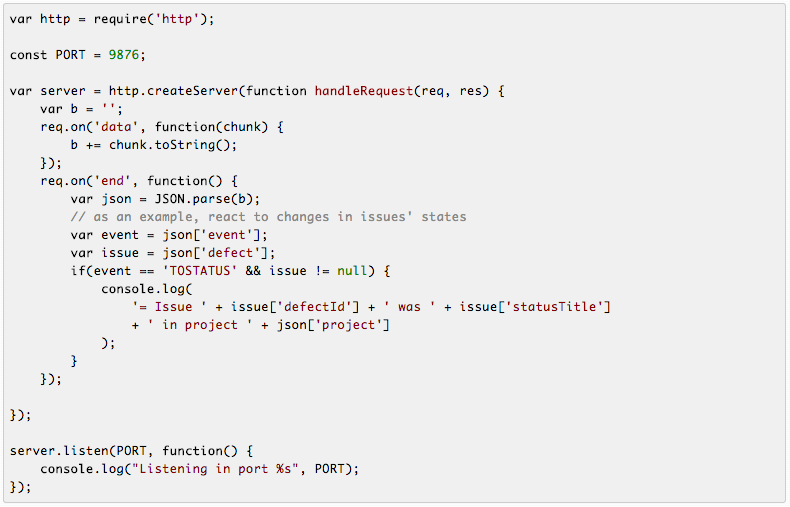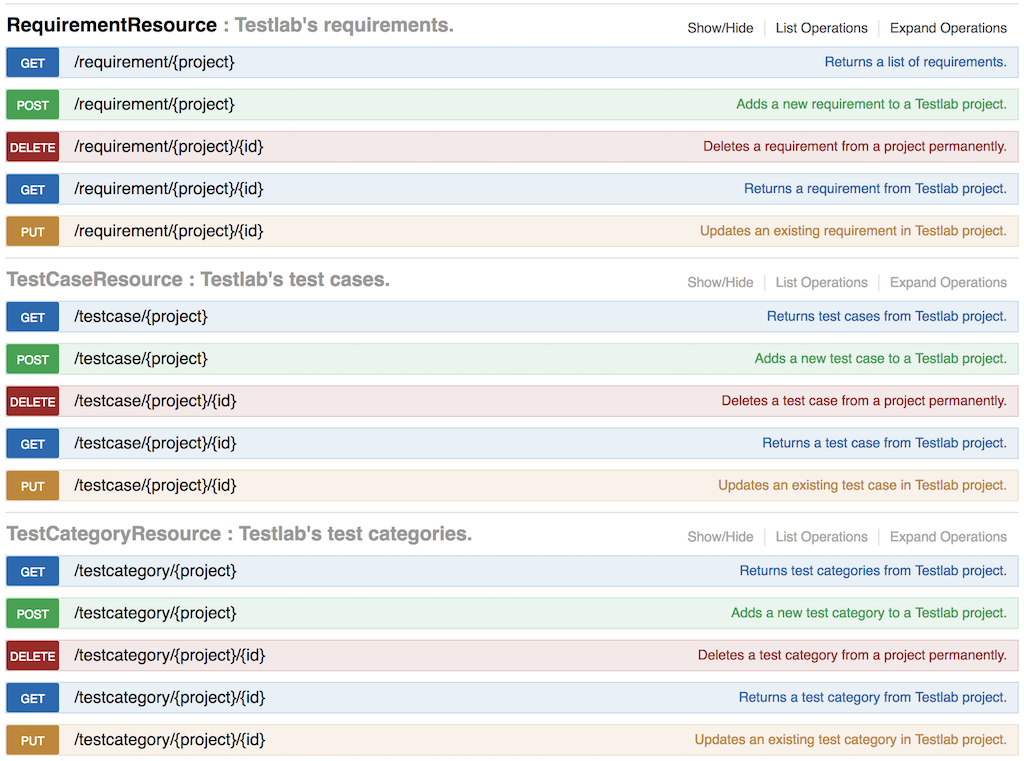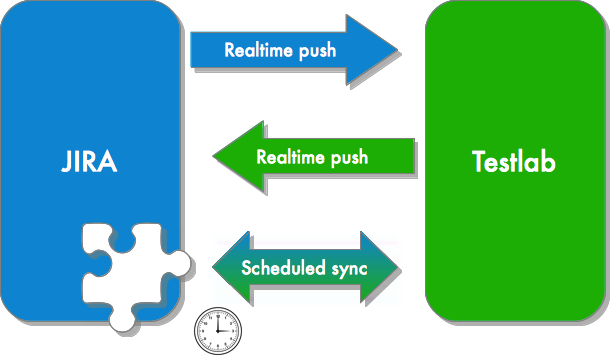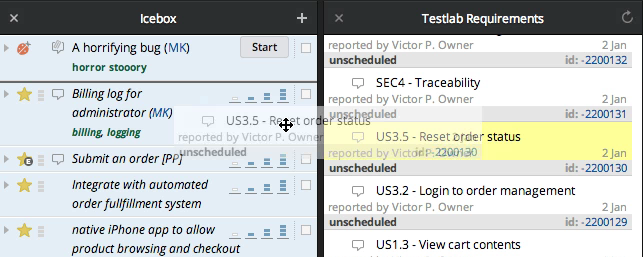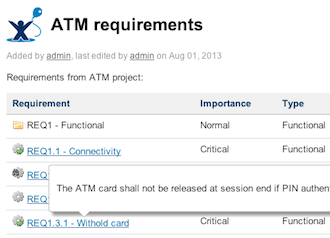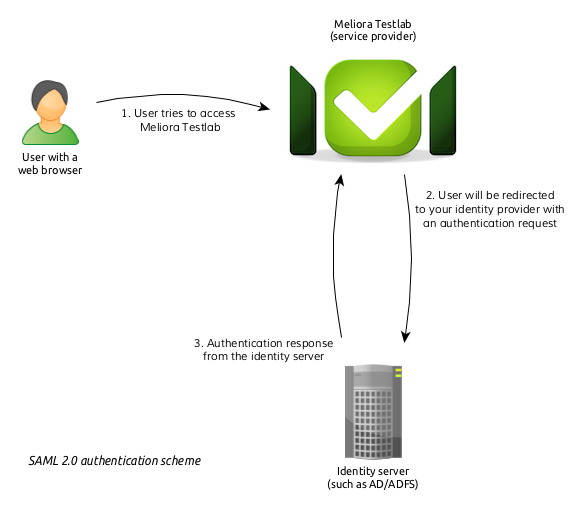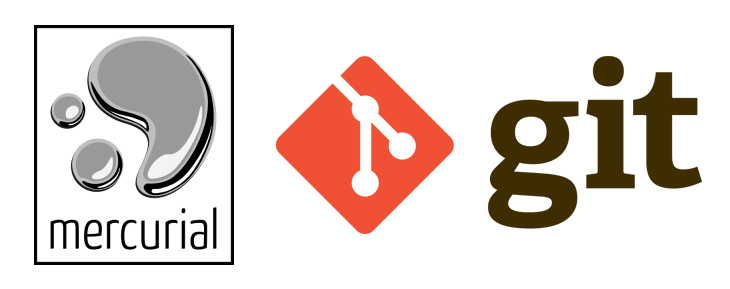Meet Meliora Testlab
Development platform with AI focus
Meliora Testlab started as test management / ALM tool, grew to host agile development and now has AI-infused features to overseer the development of software from design to development, testing and maintenance. The tool has inbuilt AI features to help people work faster and better.
Use AI helpers for everyones productivity
Create test cases with an AI
Manage tasks with task boards
Use tasks to plan what should be done. Always focus on the right things. Track the effort and status of your team's tasks on task boards.
Tasks are perfect way to concentrate on what is being done at any given moment. The tasks are linked to more permanent assets in Testlab - you will have the easy of use while maintaining repository of important assets.
Centralize your assets
Consolidate all your essential assets within a unified, centralized hub, facilitating seamless retrieval for everyone - business people, developers, managers, testers and support teams. Say goodbye to the days of buried email threads. Maintain clear visibility of associated requirements and user stories during validation phases. Streamline the data distribution process across your projects, ensuring assets are meticulously organized for optimal findability and utilization.
Design, verify and track your projects
Manage your development and testing cycles
Use the parts you need – integrate or hide the rest
Testlab has multiple views that each have a distinct usage from requirements to test design, automation management, handling the issues and reporting. You can use those parts you need and hide those parts for those users that do not need the parts. You can also integrate to other systems if you already have other tracking systems in place.
Strong and simple user rights management
Design and specification
All IT projects where something is being developed, the customer has a need and developing party does it's best to develop the features to match the need. The better the communication, the more effective the development is. When the tool is easy to use and effective, the specifications are more likely maintained. This has huge benefits in the development and quality assurance.
Specification defines the “what” of your application. As a basis of any good test plan is a solid set of user stories, use cases, business requirements or something else fitting your process for specification; Your development process might be based on agile methods or something traditional which just determines when and in what extent your requirements are specified.
Plan, organize and collaborate
Meliora Testlab allows you to design and keep your specification related assets up to date with intuitive requirement management features. With a hierarchical tree-like specification structure, the in-built review process, requirement traceability tracking, change history, file attachments, and many other usability features, Meliora Testlab guides your work to achieve a good foundation on your soon to be designed test plan.
A good specification process enhances communication between parties and drives collaboration between the supplier and the customer.
Visualize and share the situation
Testlab provides you with rich reporting features to visualize what is going on in the project. You can create always up-to-date PDF, spreadsheet, or document reports and share these with others. You can set the tool to send these reports automatically. You can dig in the data in a drillable user interface. You can share the situation with always visible radiator views in your project room.
Use the workflow you want
The so-called requirement management in Testlab is process agnostic and allows you to the way of working you want: You can use agile methods or enforce strict process - or anything between. You can write the specifications as user stories, use cases, or business requirements as needed. You can define the fields and the values you use. The tool really fits your use.
Remember that efficient testing is always based on application specifications. For example, if you are using agile methods and designing the application in sprints producing fully functional features Testlab suits this well: your requirement design, test planning, execution, and issue management as a development cycle is just shorter.
Test management
Testlab has intuitive interface for all test related tasks. The interface has distinct parts for test case design, execution planning and actual execution. The interface let's user concentrate on task at hand - not forcing users to go through artificial steps to conduct their work.
Great repository for your testing assets
Testlab has a simple yet powerful interface that allows you to put your effort into designing your test cases – not thinking how and where to put them. You can use a tree structure, customizable fields, and tags to classify your test repository - handy if you have a lot of test cases. With intuitive execution step oriented paradigm, rich-text editing, file attachments, and change history designing, keeping test cases up to date is easy.
Manage changes for your test cases
There are situations when you need to change your test case. These changes need to be tracked - you will want to see what test case when it was used for testing, but use the newer one. In Testlab, all changes in your in test cases are automatically tracked. When you've planned and accepted test cases as ready and edit them later on Testlab automatically freezes the old version and creates a new revision of it. Separately archived old versions of ready-accepted test cases and live change tracking keeps the old details of your tests at your fingertips always when you need them.
Plan your testing effectively
Testlab allows you to create test sets, collection of test cases that you can reuse to for example regression testing. You can modify the sets later to always test with the cases you want. As projects often do not have the luxury of executing all the test cases after all the changes immediately, Testlab has strong features helping you find the most effective test cases to be executed first. Testlab is great for tracking what is the test target. When you mark what you are testing, with a version, for example, you can easily distinguish actions for the target.
Testing
Achieve results quickly and concentrate your efforts where it counts. Testlab’s intuitive testing UI makes sure the tests are tested as planned and results are stored and traceable later on.
There are multitude of different kinds of automated testing, and often the amount of test data automated testing generates is too much to easy to track. Testlab allows you to pick what really matters to you - see the important changes from the mass. Testlab does this with it's unique rule-engine which allows you to determine how you wish to see the automated test results.
See the big picture
Execute tests
If your testers do the testing often, you probably want them to pick the test cases to be executed independently. No problem, easy for them. If you have testers that use the tool rarely, you can make testing really easy for them. Testlab shows users what they need to do and gather all the needed information about testing in one place.
Record your findings
Track the progress
Re-test with ease
Test automation
Testlab has unique way of utilizing your automation testing results and helping you see how the test results relate to your project.
Unify manual and automated testing
Make sense of your automated tests
There is a multitude of different kinds of automated testing, and often the amount of test data automated testing generates is too much to track. Testlab allows you to pick what really matters to you - see the important changes from the mass. Testlab does this with its unique rule-engine which allows you to determine how you wish to see the automated test results.
Issue management
A test management system would not be complete without issue tracking features. Meliora Testlab makes it possible to manage issues directly in same context with test cases which caused them and assign the issues for other people to work on.
Track issues
Achieve traceability
When your issues are linked to test cases, and they are linked to requirements, you have great visibility to where the issues are in your project. Testlab offers reporting and coverage views on your application’s features to track issues still to be dealt with.
Good traceability in your application quality helps you to point out where the problems are and direct your testing efforts in as efficient way as possible.
Coverage and reporting
To get good quality software, it is of utmost importance to see the quality situation always as it is, and to be able to communicate it accurately. This is one of the strong points of Testlab - the tool has many methods for showing the situation to user and sharing it to others.
Get insight through coverage
Report progress
Usability and customization
Usability is essential in modern software and all organizations have their own best practices and way of working. Testlab has been designed with modern browser standards achieving high usability and desktop-like user experience. It also adapts to your way of work without the need for you to adapt your way of working to the tool.
Inbuilt manual and tutorial tour
Enjoy modern user interface
Use keyboard shortcuts
Drag and drop
Search with ease
Manage views to your data
Customize workflows
Integrations
All enterprise software should be easily integrated with your existing systems. We in Meliora regard this highly and we provide many integrations out-of-box and a possibility for custom integrations on-demand.
Webhooks
REST API
Connect to Jenkins
Integrate with Atlassian JIRA
Manage your tasks with Pivotal Tracker
Atlassian Confluence
Slack
SAML 2.0 SSO
Jasig CAS
MantisBT
Git VCS
Testlab can be integrated with a Git Version Control System to track links between your changesets, issues, and requirements. Developers can also act on issues and requirements via commit messages. This enables you to better collaborate with your programmers and testers and have changesets as part of your testing project for future reference.
Mercurial VCS
Testlab can be integrated with a Mercurial Version Control System to track links between your changesets, issues, and requirements. Developers can also act on issues and requirements via commit messages. This enables you to better collaborate with your programmers and testers and have changesets as part of your testing project for future reference.