Meliora Testlab – Publius Enigma – has been released. This is a major release for Testlab enhancing many of Testlab’s core feature sets and simplifying the workflows included.
This is a big one – please take your time and read more about these new features and changes below.
New real-time UI for Manual testing
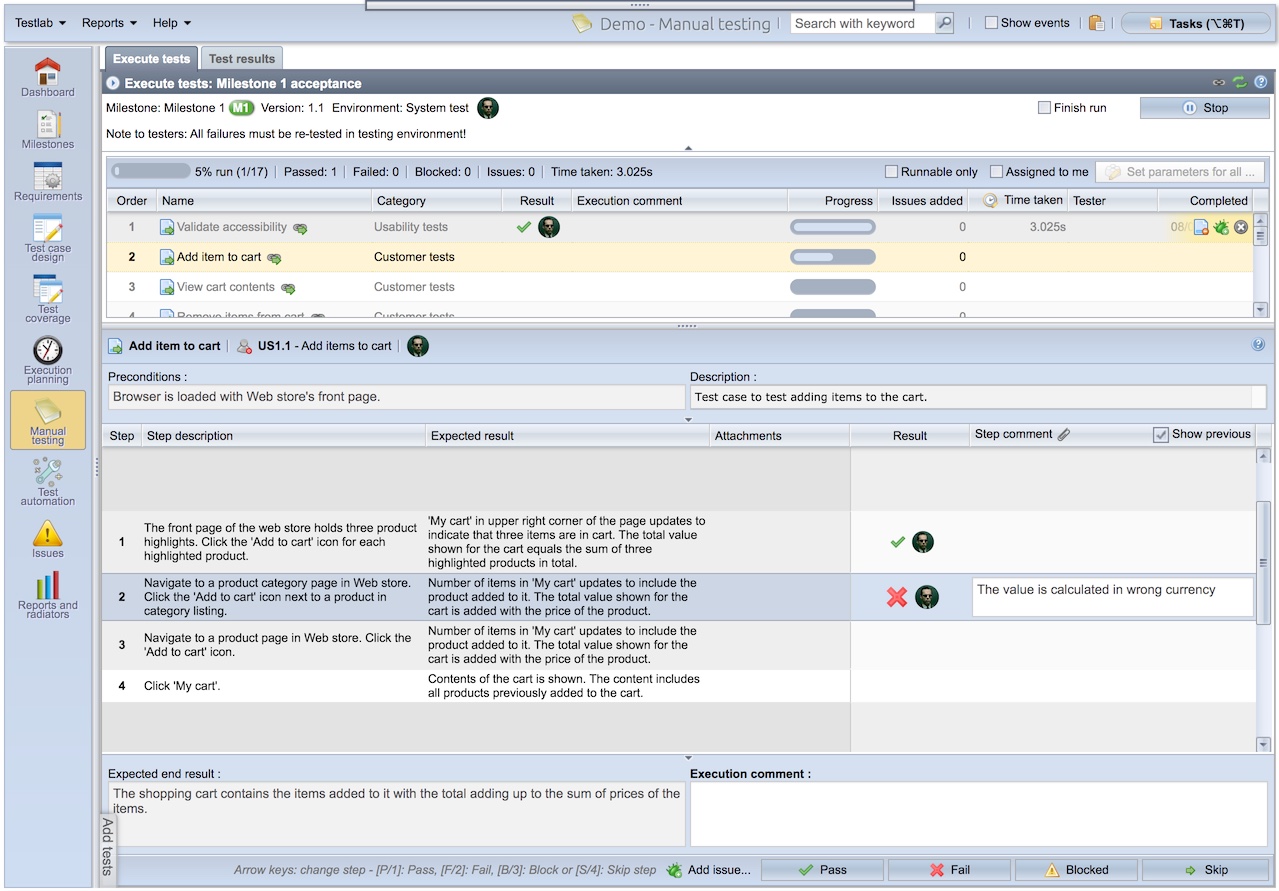 A new view – “Manual testing” – has been implemented to better support your efforts in manual testing work. The “Test runs” view we had previously has been replaced with this new view. In this renewal:
A new view – “Manual testing” – has been implemented to better support your efforts in manual testing work. The “Test runs” view we had previously has been replaced with this new view. In this renewal:
- As you are testing, you can see the changes to the run in real-time,
- assets related to the test under testing are presented to you in a clear and concise way,
- the progress of testing is shown to you more clearly and
- for the steps, you now have an option to attach files instead of just commenting on them.
The view is separated into two tabs with the first one with testing features and the other dedicated to just viewing the current situation of your test runs.
Revised Execution planning -view
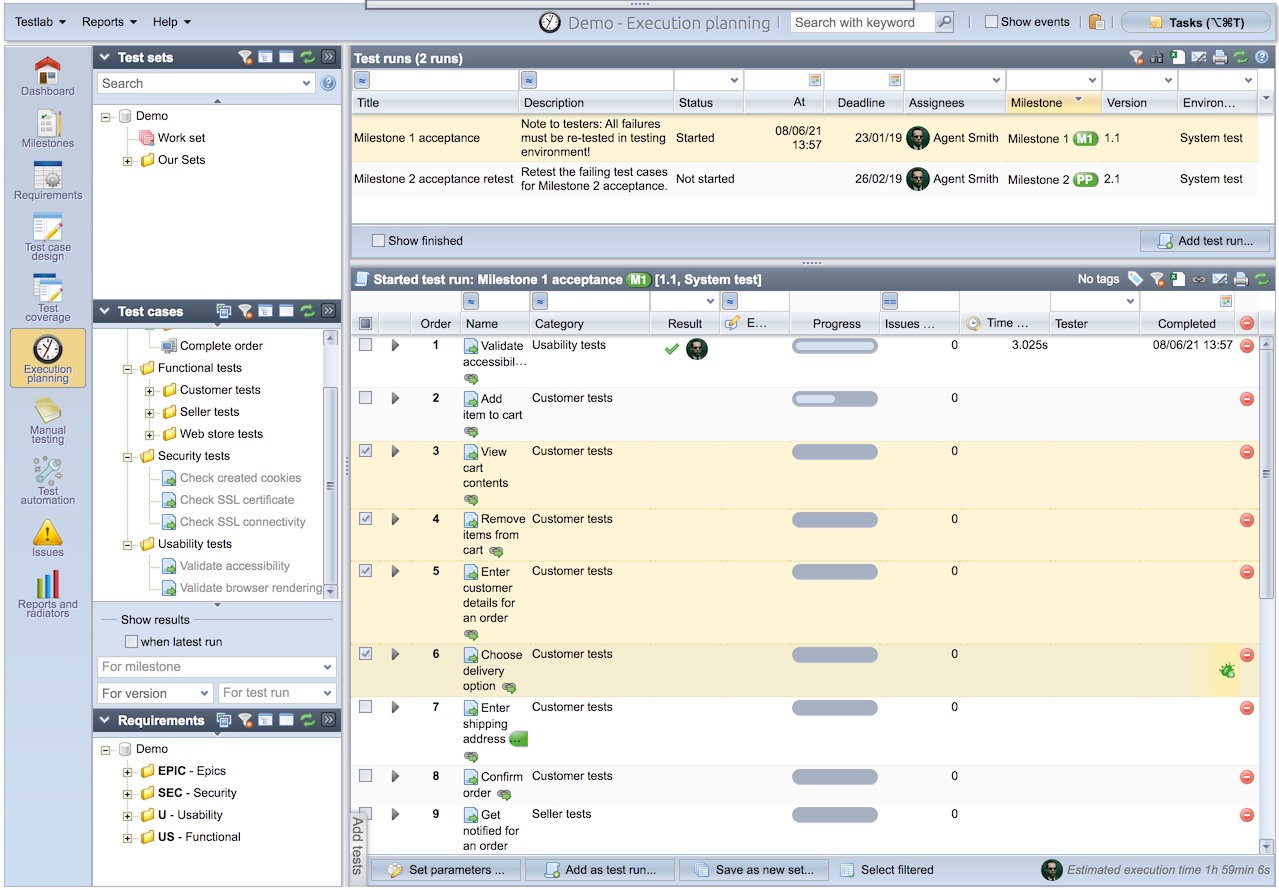 In the previous Testlab version, Execution planning was mostly dedicated to constructing test sets. Test sets are simple templates that you would use to create the actual test runs to be tester later on.
In the previous Testlab version, Execution planning was mostly dedicated to constructing test sets. Test sets are simple templates that you would use to create the actual test runs to be tester later on.
Execution planning has been simplified to allow direct creation and editing of test runs. You can now easily create new runs from the scratch, from existing runs (or parts of them), or, as earlier, from test sets.
Test sets have not gone anywhere. Their role has just been simplified. You still have the tree of test sets available and you can use them to group test cases together for easier management. Their use is just completely optional and the planning of runs is simpler.
To point out few additional changes to this view,
- the left-hand side sources of tests now include requirements too – by dragging and dropping requirements, you can add verifying test cases to your runs and sets,
- the test case tree highlights the already included test cases by grey color and
- remember, test sets can be dragged and dropped too! When doing so, all test cases in the set will be added to the drop position in your run (or another set).
Teams and related Sprints
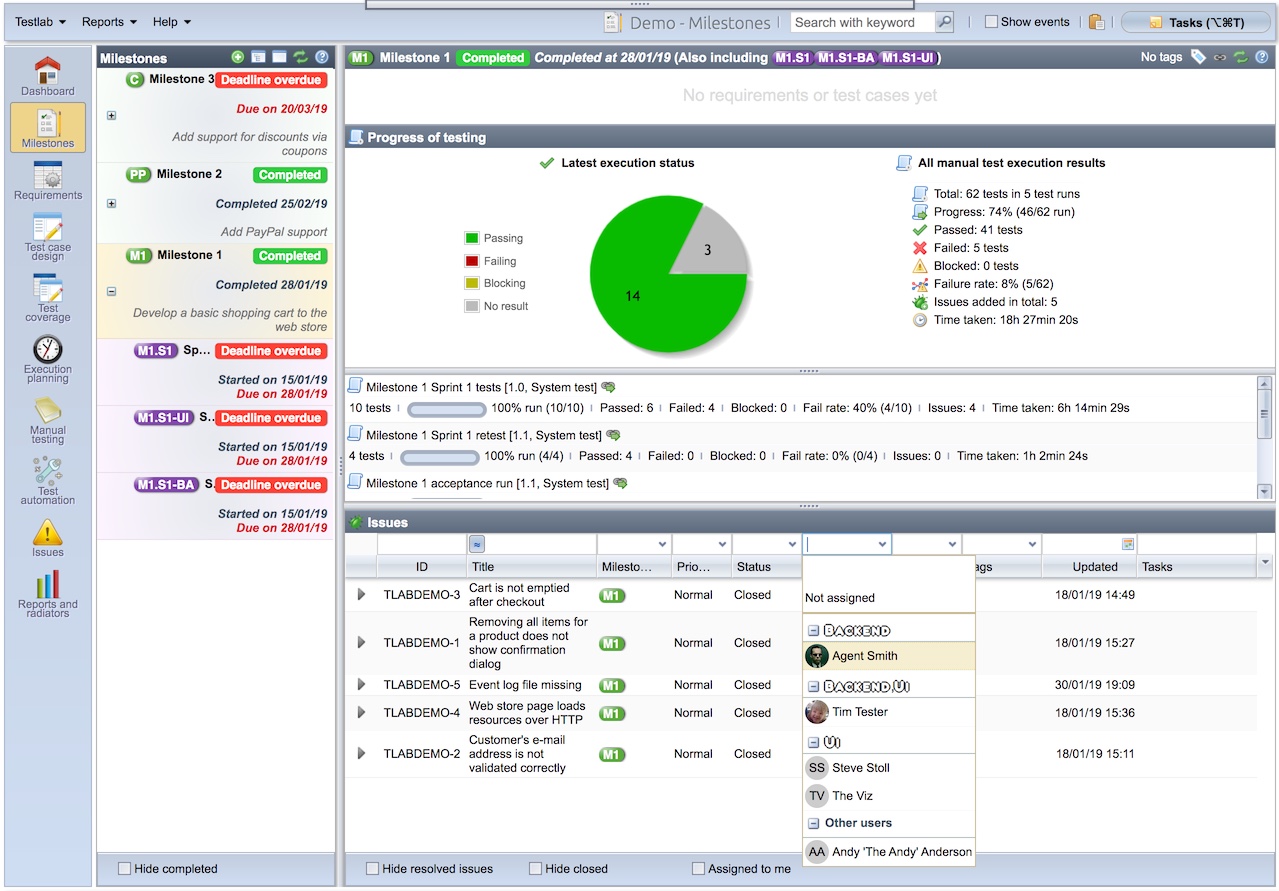
Sprints are enhanced in a way that makes it possible for you to assign a sprint with a team. A team is a new concept which groups users together as a coherent group of users – most often working together for a goal.
A team is basically a user role defined as a team. All users with this role (in some project) are considered to be members of this team. When a Sprint is assigned with a team
- the identifier of the sprint is always appended with the team’s identifier,
- in user pickers, users are grouped under their teams and
- all members of the team are automatically assigned to work in the sprint.
You can also group sprints together by setting a sprint as being related to another sprint. If you have a bigger sprint with multiple teams working for the same goal, this makes it possible to split the bigger sprint into team-specific sprints. All related sprints can be combined to be reported on milestones view and in sprint planning.
Capacity planning for Tasks and more
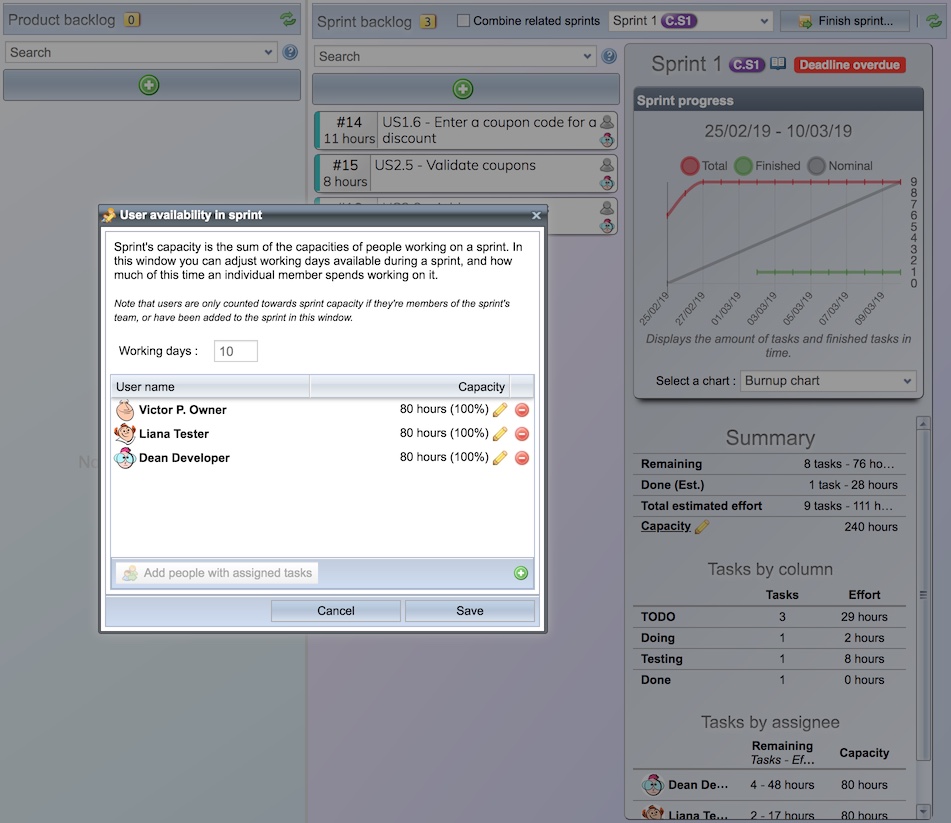
Sprints can now be set with a capacity that is calculated from the duration of the sprint and the individual capacities of the users working in the sprint. For the project, you can also configure if you prefer to use points or hours for the estimation. As you are handling your tasks in backlog and assigning them to the sprint, you have a clear view of how much of the estimated capacity you have already committed for.
In addition to the capacity planning,
- columns of the board can now be “collapsed away” which makes the view more uncluttered,
- a task now has a change history on its own tab and
- test categories and test cases can be linked to tasks.
New default workflows
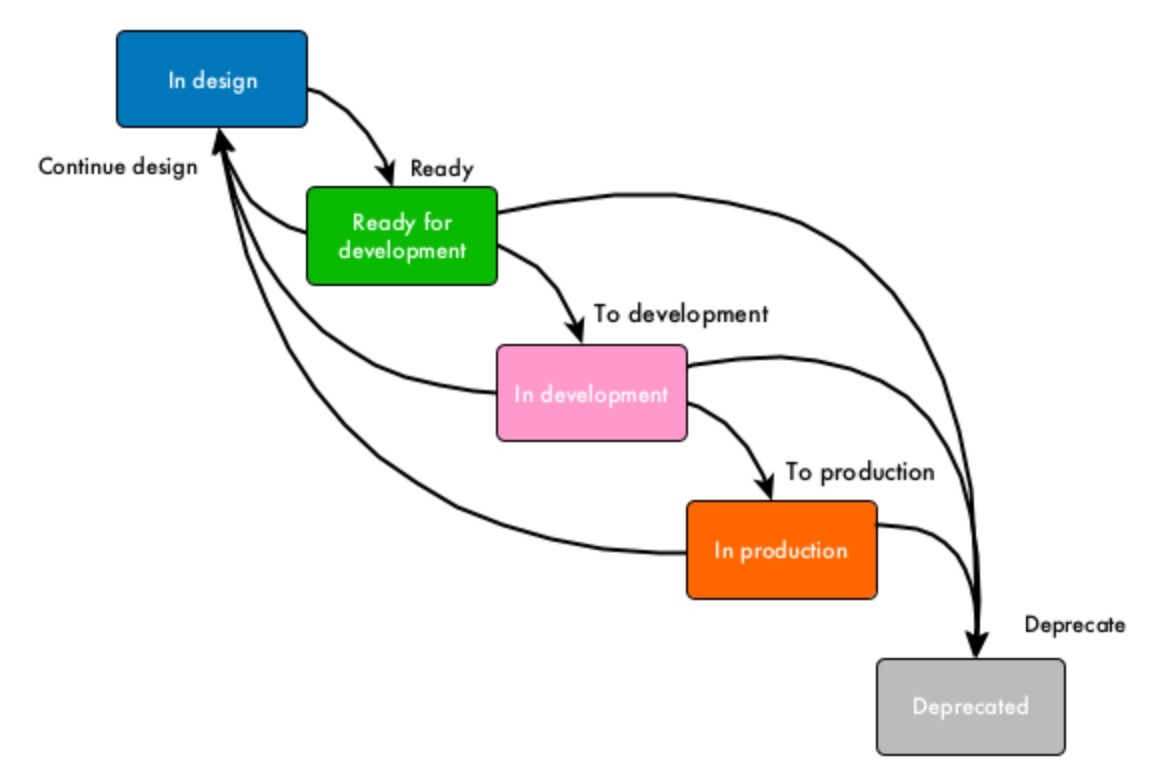
This version introduces a pair of new default workflows. Changes are subtle compared to previous workflows:
- The requirement (specification) workflow has been added with states to better support DevOps-style development. In previous workflows, the life-cycle of the spec ended when the specification was approved (for testing). The new workflows go on to introduce statuses where you can track when a requirement being implemented by developers and when it is deployed to the production environment.
- A set of new default user roles have been added to better support the above. Compared to the previous set of default user roles, the new roles are more permissive to make their use easier.
New workflows are named “Agile” (replaces the old “Simple” workflow) and “With review”. You can find details for these workflows in Testlab’s help manual section 9.2.
Note: For existing users, old workflows will not be removed. New workflows will be added to your Testlab named “Agile” and “With review – New”.
Changes to user management features
The user management is enhanced as follows:
- User roles can now be added and modified by administrators only,
- a role “matrix” is implemented to make assigning of the roles easier: you will see all projects and roles in the same matrix and use the checkboxes in it to assign the user to roles in project(s),
- the list of users has been added with “Last login”, “Projects” and “Roles” columns and
- locked users can now be hidden from the list of users.
Important: User roles are no longer tied to workflows
In this upgrade, to simplify permission management user roles are migrated to be Testlab-wide instead of being tied to workflows. This means that earlier, if you had a TESTER role in all your workflows, now you have just a single TESTER role that is shared for all your workflows (and projects).
The existing roles will be migrated. If you happen to have multiple roles with the same name and different sets of permissions in your current workflows we will retain all these roles but rename them with a generated suffix. In the process, the name of the workflow the migrated and renamed role belonged to is stored in the description field of the role.
You can read more details of this change in this knowledge base article.
Other enhancements
In addition to the above:
- The avatars for users with no avatar image yet set now show the upper case initials of the user,
- the left-hand side trees are in a new styled container which makes the hiding and showing of the trees more intuitive and
- the default logic for searching from the table cells is more relaxed: The order of the search terms entered does not matter.
Thanking you for all your feedback,
Meliora team
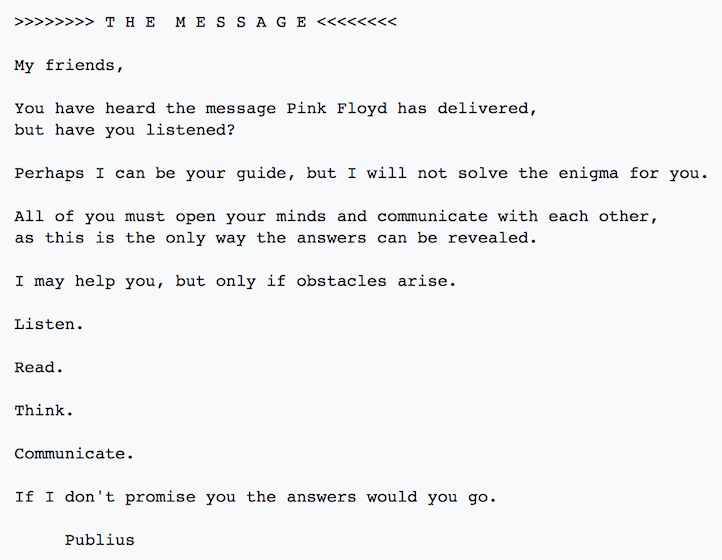
During the Division Bell tour of the band Pink Floyd, in 1994, the Usenet newsgroup alt.music.pink-floyd was posted with a set of curious messages by a correspondent calling him/herself as Publius Enigma. The messages described a riddle and offered a prize for the one capable of solving it. The riddle was built around the themes introduced in artwork and in the music of The Division Bell album.
The prize has not been revealed as the riddle is unsolved. It is still unclear if the riddle even can be solved or is it a hoax of some kind – various sources claim it was some kind of marketing thing by the record company involved.
(Source: Wikipedia)

