Meliora Testlab – Roko’s Basilisk – a new feature release of Testlab is now available. This release brings in a brand new Milestones view, various enhancements to user management features, and much more.
Please take your time and read more about these new features and changes below.
Redesigned Milestones view
 Milestones view has been completely redesigned to give you a better view of the status of your milestones and sprints, at a glance. The same information as before is there, but with added details and in a more clear-cut way.
Milestones view has been completely redesigned to give you a better view of the status of your milestones and sprints, at a glance. The same information as before is there, but with added details and in a more clear-cut way.
The view is split into four distinct sections giving you insight into your milestones’ requirements, tasks, testing, and issues:
- For requirements, you can track how many of milestone’s requirements have been covered and in what is their status,
- for tasks, you can track your work via a burn-up chart and some progress related statistics,
- for testing, you can inspect the latest results of testing for manual and automated tests, track the testing progress history and chosen testing statistics and
- for issues, you’ll see how many open issues there still are, in what state your different typed issues are in, see the progress of work on your open issues by their importance and see chosen issue-related statics.
To drill down to the statistics, you can click the various elements in the view to open and list the relevant assets.
New security features for user management
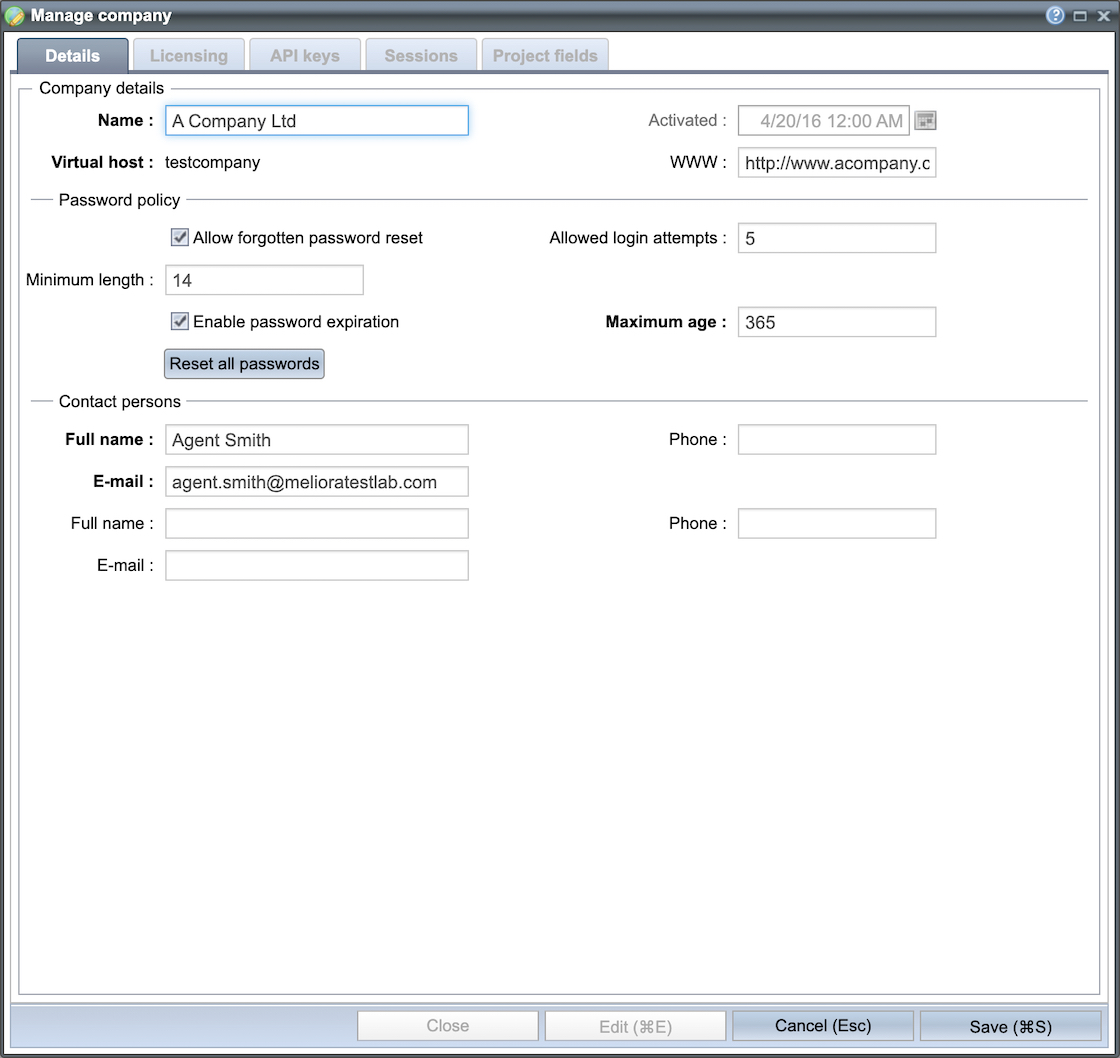 The user management of Testlab has been added with new features that enable you to enhance your security policies.
The user management of Testlab has been added with new features that enable you to enhance your security policies.
- A password policy including the minimum length and expiration can now be configured to your instance.
- The passwords for new users are now automatically generated and on the first login, the password is forced to be reset.
- If you have internal authentication enabled with SAML-based authentication, you now have an option to limit which users are allowed to authenticate against the internal user repository.
Manual testing features
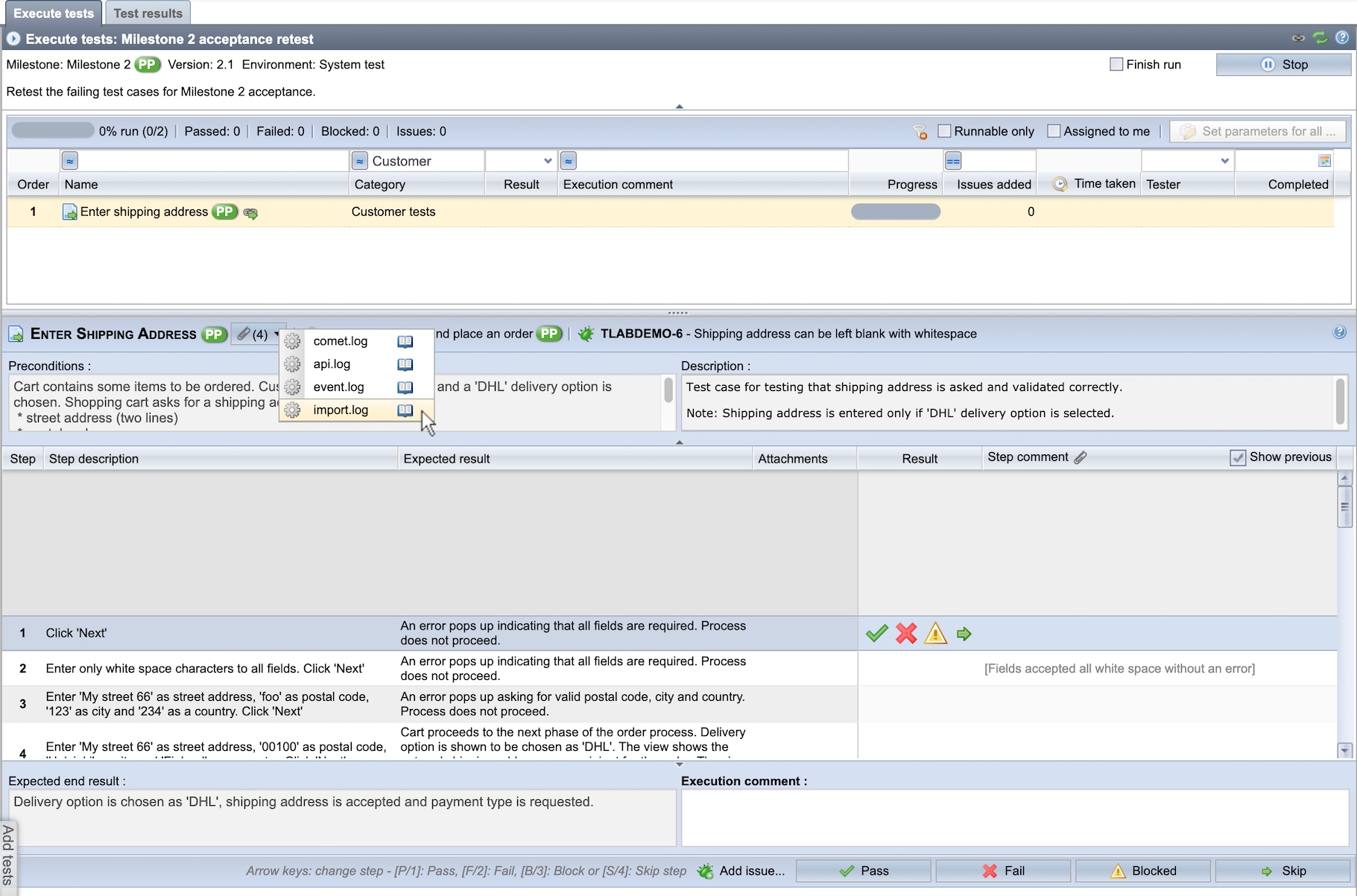
The following updates have been made to the execution and editing of manual test cases:
- When testing,
- you can now filter the list of test cases under testing,
- the assets related to the test case under test are now grouped together to save space,
- the content of the test description can now be selected and copied to clipboard and
- when choosing a test run for testing, a progress bar has been added to indicate the number of already execute tests in the run.
- When editing the steps of a test case, the copying of steps has been made more intuitive. When you copy steps to the clipboard the row numbers of copied steps are highlighted. You can also paste steps between test cases and also to a new test case. An inline help how the steps are edited has also been added to the step editor view.
Other enhancements and changes
In addition to the above:
- Most keyboard shortcuts no longer need the meta key (alt or option) to be pressed,
- when configuring the fields of an asset,
- if you include a “spacer” field at the right-hand side of a text field, the text field now occupies the space of the spacer cell – making it possible to allow longed text input fields on the form,
- when discarding changes (of requirements, test cases, or issues) you now have an option to save the changes you have pending,
- smallish rich text editors have been added with a “full-screen mode” button, that enables you to edit the current content in a full-screen view,
- for task board tasks,
- the window used to edit a task is now more compact and easy to use,
- when adding a task to an already assigned asset, the new task is automatically assigned to the same assignee,
- in reporting,
- for field-based time series reports, a “total” is now included and drawn as a separate serie with a dashed line,
- when importing data, the log output presented after the import is now a bit more clear on the statistics and warnings,
- the print button now always opens up a “print preview” view before the printing to make the printing process more robust on all platforms.
Thanking you for all your feedback,
Meliora team
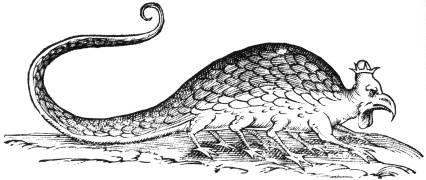
In the future, there will be an artificial intelligence (AI) system that tortures people who have heard of AI before the AI came into existence and failed to work tirelessly to bring it into existence. It was claimed that it would be beneficial for the AI to torture these people even though it cannot affect people in the present.
This idea is known as “Roko’s basilisk”. Merely hearing about this idea will give this Artificial Intelligence a strong incentive to act this way in the future and put you, as the learner of this fact, at risk.
This thought experiment was proposed and posted on the Less Wrong blog and was subsequently banned there as it has been stated that it caused some readers to have nervous breakdowns.

